|
Looking for a simple yet effective way to reach a group of students, parents, athletes, or key stakeholders in a safe manner via text messaging? Try Remind 101. Recently, I have been playing around with this wonderful communication tool to see just how effective it is with reaching groups of people. In particular, I have used it while coaching our middle school softball team. That's right, I have returned to the coaching world and love every minute of it. At the beginning of the season I had our players and parents voluntarily sign up for the free service. Basically, they visited the Remind 101 website, registered, and then joined our private softball group. Anytime there is a schedule change, important reminder, or a positive message that needs to be shared I simply open up the Remind 101 app on my Smartphone, type in the message, and press send. Parents and players will then receive this message from an anonymous number via text message or email. They can not send a message back nor can I send a message to one individual person. Recently they have added a feature that allows a user to send files which is just outstanding.
Many educators throughout the country use this tool in their classroom to communicate with students and parents. Take for example Melissa Tonnessen at Dickerson Elementary School in Chester, NJ. She heard about Remind101 from a fellow colleague before the school year began and decided to include information regarding the service in a back to school packet that parents take home after the September visitation. That information told the parents what the service provided and gave instructions for signing up. So far Melissa has 13 out of 19 families sign up for it, and has used it for a variety of reminders, ranging from "Don't forget that your Reading Bingo is due by Friday" to "No snack is needed tomorrow due to our class celebration." She even used it on the first day of school, letting parents know that it was going well and that I had a class of happy second graders. As you can see there are so many uses for Remind 101 in the school setting. From athletics to academics, school stakeholders are taking advantage of this very powerful and safe communication tool. It's important that schools meet students and parents where they are in the communication world. At the present time, people want information at their fingertips on a cellular device. Remind 101 makes this possibility a reality. So what do you say? Take the plunge and try it out with one of your classes, teams, or clubs. You never know, they might like it.
12 Comments
Recently I was fortunate enough to participate in a Mystery Location Call with Diana Potts' 4th Grade class in Lambertville, NJ. For me it was bittersweet due to the fact that I attended Lambertville Public School back in the 1980s. Anytime that you get a chance to help out your alma mater is simply tremendous in my eyes. What is a Mystery Location Call you might ask? Basically it is when a class connects with another class and/or person by way of Google Hangout, Skype, or Facetime. Once a connection is established virtually and students can actually see each other on the computer screen they begin to ask probing questions related to where they are located. Once their locations are determined the students have authentic conversations about their community and way of life. This could also be done on an individual basis where students use a program such as iChat to speak with another student in another part of the country or world.
I thoroughly enjoyed the entire experience and saw first hand how students came to the determination of where I was located. Questions like "Are you east or west of Arkansas?" and "Do you live on the coast of the Atlantic Ocean?" were asked by students and provided the class with important information. As students asked me questions, they would refer to their iPads that contained the Google Maps application. Diana did a great job of keeping the students on task and reminding them of key vocabulary words such as cardinal directions. Ultimately, after about 15 questions, students were able to determine my location in Chester, NJ. We then had a nice discussion and I was able to tell them about a few experiences from my time as a student @LPSLeopards. So what were my takeaways from the experience? First and foremost I was able to take advantage of being a connected educator. I knew Diana from Twitter and attending various EdCamps. She remembered that I grew up in Lambertville and contacted me to see if I would be interested in participating in a Mystery Location Call. Secondly, we were able to problem solve a few technical issues we were having with our internet connection. We finally decided to conduct the session using our iPhones and the Facetime application. Lastly, I was able to experience the true power of an authentic learning experience that incorporated technology in a fun and innovative way. All in all it was a win-win for everyone and provided an experience that will never be forgotten. So much so that I actually included a few paragraphs about this particular experience in my upcoming book for Corwin Press. For years I have been intrigued by the power of Mystery Location Calls by my good friend Billy Krakower who has been doing it for quite sometime now. Now I know why educators from around the world do this on a daily basis. Simply put, it's amazing! Over the past few years podcasting has changed the way educators share and learn from one another. With a few clicks of the mouse pad or taps on the screen people can create content and share with great ease. I love driving to work and listening to my fellow educators from around the world share their insight on best practices. It keeps me motivated and inspired to try new things. Here are some tips, tools, and resources on how to make listening and learning apart of your routine..... Apple Podcast App:Download this app onto your iPhone and listening to your favorite educational voices as you work out or drive into work. BamRadio Network: Access tremendous Twitter chat recap shows such as #Satchat,#Edchat, BrandEd, and #EdtechChat to name a few. TeacherCast Podcast:Stay current with educational technology trends and thought leaders from around the world. SoundCloud: An audio platform that enables sound creators to upload, record, promote and share their originally-created sounds. Great way to create a school or classroom based podcast channel. Audacity: Free audio editor and recorder. Audioboo: Give students a voice and a world audience. Use this tool for assessment purposes so that students can show what they know. Useful tip: Sometimes while driving in my car or working in my office I will play a You Tube video or Ted Talk that is education related. I don't actually watch it while driving, just listen. The point here is that you can use a wire to connect your device to the car's sound system. Another option is to connect your device to your car's sound system via Bluetooth. As you can see there are many great ways to stay current or at least begin to start thinking about how you can improve your craft through listening to podcasts. This past week myself and other staff members met with our wonderful Education Foundation group for planning of the annual Spring Stampede 5k Fun Run. I always enjoy working with parent and community groups that help raise monies for the many educational programs we offer to students. During our meeting we were trying to brainstorm ways to communicate information, streamline the registration process, and leverage the power of social media for promotional purposes. I shared with the group a number of resources that have been successfully used by various education event organizers. Here is the list......
10. Hashtag: Very important to have a simple yet catchy hashtag for your event so that participants can stay on top of what is happening in an organized fashion through social media. A very useful tool to follow a particular hashtag across multiple social media platforms is Tagboard.
14. Google Hangout provides event planners a free way to connect and see each other virtually from all parts if the world. Looking for another service that can handle larger groups of people to plan virtually? Check out BigMarker. 15. Guidebook: Provide event participants with a mobile app experience that they will never forget. Guidebook is not free but well worth the cost. As you can see there are so many ways for event planners and participants to leverage the power of available web tools to ensure a positive experience that will last a lifetime. |
Archives
May 2020
Categories
All
|
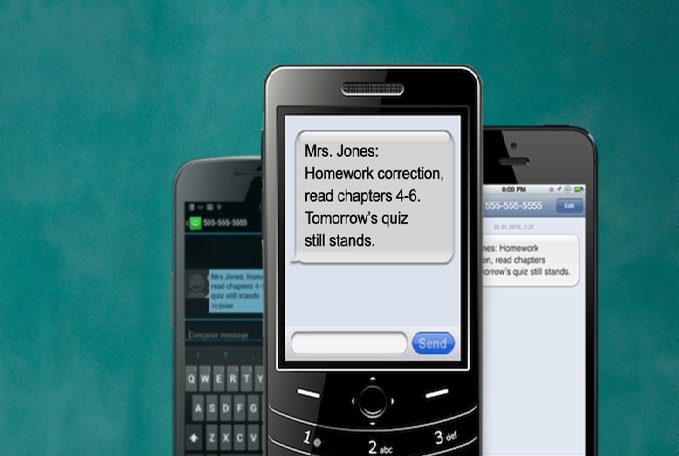
 RSS Feed
RSS Feed
