|
A new year is upon us and with that comes an opportunity for educators to find new ways to enhance their effectiveness and promote the success of all students. Evolving as an educator should be something that is ongoing, that not only helps yourself grow, but others as well. Make it your mission this year to share the ideas and resources of others in the field of education, more than sharing your own ideas and resources, in order to underscore the importance that the world of education is no longer in isolation. Truly reflect on the ratio of what you put out there related to you as an individual versus others that you work with or that are part of your PLN. Truth be told, I really try to share the great work and ideas of others more than my own work. Social media posts, blogs, books, podcasts, events, instructional practices, leadership methods, and other educational items can be shared out both in the physical and virtual worlds. Whether at a faculty meeting or a tweet, great things are going on and other people need know about it. I really believe that every single educator out there has something great to share. Over the past ten years or so it has become easier to share out ideas and resources to the masses through various devices and web applications. I implore you to take it upon yourself this year and commit to sharing the ideas and resources that others have to offer. Don't get me wrong, it's still important to share out the wonderful things that you are doing as an educator. In fact, each morning I look forward to reading blogs and social media posts that others put out there. One tip that I like to promote is using a tool like Feedly to keep track of all your favorite online content. Most of what I share out across my social channels comes from Feedly. If I see a post from someone like Eric Sheninger or Monica Burns, I share it out directly from my Feedly feed. Other times I scroll through Facebook groups or Edsurge email insights to stay current with innovations. Once a day I really try to commit to sharing someone else's idea or resource. More often than not, I am able to share someone else's work two or three times a day. It could be on social media, via email, in an observation report, or through an informal conversation. One thing I do twice a month is push out a list of five educational resources to my colleagues. When I come across a great blog post, article, or tool I make sure to bookmark and include in the next blast. It's called the Bulldog Bulletin, as our mascot is the Bulldog. Staff enjoy reading it for the most part and will sometimes send me resources they come across to include in the next blast. On the same note, you might want to subscribe to the Evolving 8 which comes out on a monthly basis and contains many great resources. Right now take a few moments to reflect on how often or how little you share the work of others. Either way, somewhere around five shares a week is a good starting point. Pay special attention to what is going in your classroom, school, district, or organization and think about how what you experience can help other educators. At the end of the day people don't know what they don't know and it's up to you as a lead learner to let others to stay in the loop of best practices. Sharing brings inspiration to so many and motivates the unmotivated to try something new. It all goes back to helping students and the only way this can be accomplished is continuously sharpening your own saw and the saws of others.
Recently I was recognized as the 2017 National Assistant Principal of the Year by NASSP. With this distinction came an opportunity to procure educational resources for Black River Middle School. For years, I wanted to find an easy to capture events and share them virtually with school stakeholders. Through my research and past experiences, I knew about the Swivl as a way to record, archive, and share video content. I was always impressed with the way it tracked movement and picked up sound clearly. So I ultimately decided to purchase a Swivl for our school as way to capture moments, like you see below with a Holocaust survivor, that will live online for a lifetime. So how can a Swivl benefit your classroom, school, or district? Here are four easy ways that I can think of right off the top of my head...
As you can see there many ways to make the Swivl work for your educational environment. Start out by locating a school or district that uses a Swivl and ask if you can take it for a test run. Then, at some point purchase a Swivl and try it out at a small event. Eventually, over time it will become a part of your daily routine and help enhance your transparent environment. Make sure to establish a Swivl team consisting of staff and students to help with the integration aspect. Ideally having multiple Swivls accessible for sign-out from your library will be very beneficial. The time is now to extend your role as story teller in chief and purchase a Swivl for all enjoy throughout the school year.
I recently wrote a digital playbook for Think Through Math on building a digital curriculum. You can access it by clicking on the pdf file below. Enjoy!
My son is in 5th grade and with that comes harder math problems. Parents, including my wife and I (mostly my wife though), sit down with our children on a nightly basis to assist with working through some really complex material. Since most of us have not experienced this sort of problem solving since high school, it can become really overwhelming. There are two math apps that can provide parents with some background knowledge on solving tough math problem. WolframAlpha can help parents understand the steps that need to be taken to work out a certain math problem. The PhotoMath App allows parents to take a picture and obtain an answer for a particular math problem. Khan Academy and Common Sense Media’s Common Core Explorer are also exceptional resources that will help you brush up on your math methodology. Looking for additional research based programs and resources aimed at addressing the “at home math gap?” Look through Think Through Math’s research section for more information. By no means are these resources an antidote for the stressful environment math homework creates, but at least it’s a start. Brad Currie is the author of the newly released 140 Twitter Tips for Educators. His other books include All Hands on Deck: Tools for Connecting Educators, Parents, and Communities and Personalized PD: Flipping Your Professional Development. He is one of the founding partners of Evolving Educators LLC. Brad is a 2014 ASCD Emerging Leader and Google Certified Trainer. Brad currently serves as a K-8 Supervisor of Instruction and Dean of Students for the Chester School District in Chester, NJ. He speaks and presents nationally about technology integration. Learn more about Brad by following him on Twitter @bradmcurrie or visiting his website at www.bradcurrie.net.
That's right. You heard it here first. The Twitter feed never lies. Or at the very least it provides users the ability to access classroom, school, or district content that would otherwise be hard to obtain if observing from afar. Teachers, principals, and superintendents from around the world are taking 140 characters to get the message out and move the educational conversation forward.
Throughout the 2016-2017 school year Black River Middle School, by way of the @BlackRiverMS Twitter handle, was able to give stakeholder's an accurate depiction of learning experiences that take place across all grade levels and subject areas. Mrs. Moore's 4th grade classroom by way of the @MrsMooreFRSD Twitter handle was able to expand my knowledge as a parent of my son's daily learning experiences. The Falls Creek School District in Wisconsin leveraged the power of their hashtag #gocrickets and Twitter handle @fccrickets to promote all the great things that are taking place on a daily basis. There are so many great examples of how educators use Twitter to push the positive. Tweets highlight the great work of students, the innovative methods that teachers implement, and the exciting learning environment that leaders support. All it takes is a smartphone, the Twitter app, and a commitment to tell your story through social media. A great way to become acclimated to all the things that Twitter has to offer is by purchasing the book 140 Twitter Tips for Educators. It provides novice, intermediate, and expert users ideas and insight on how to make this invaluable tool work for you. At the end of the day, if you do not tell your classroom, school, or district story, someone else will and it could be wrong. Brad Currie is the author of the newly released 140 Twitter Tips for Educators. His other books include All Hands on Deck: Tools for Connecting Educators, Parents, and Communities and Personalized PD: Flipping Your Professional Development. He is one of the founding partners of Evolving Educators LLC. Brad is a 2014 ASCD Emerging Leader and Google Certified Trainer. Brad currently serves as a K-8 Supervisor of Instruction and Dean of Students for the Chester School District in Chester, NJ. He speaks and presents nationally about technology integration. Learn more about Brad by following him on Twitter@bradmcurrie or visiting his website at www.bradcurrie.net. We felt it was time. Time to recognize every student for all their contributions to school, society, and family. How could we make this happen? Very simple. Start a Students of the Day Initiative. Each day of the school year, one student per grade level is highlighted. By the end of the school year every child is recognized. Let's look at how this plays out..
The Students of the Day initiative provides each student with an opportunity to shine at some point during the school year. The smiles on their faces when they find out about their designation are priceless. It provides me with an opportunity to get to know each student a little bit better as the slide deck is created and conversations take place when the certificate is presented. Every once in a while a parent will be in the building when their child is recognized as the Student of the Month. This is an extra special moment that is captured on a camera and sent home with the child at day's end. There is no doubt that this sort of initiative can be make a good school even greater. Brad Currie is the author of All Hands on Deck: Tools for Connecting Educators, Parents, and Communities and the newly released Personalized PD: Flipping Your Professional Development. He is one of the founding partners of Evolving Educators LLC. Brad is a 2014 ASCD Emerging Leader and Google Certified Trainer. Brad currently serves as a K-8 Supervisor of Instruction and Dean of Students for the Chester School District in Chester, NJ. He is a Google Certified Trainer and speaks nationally about tech integration. Learn more about Brad by following him on Twitter @bradmcurrie or visiting his website at www.bradcurrie.net.
Over the past year Google Classroom has taken the educational world by storm. Teachers and students are now able to thrive in a paperless world. School leaders must support this new way of life while respecting the transition from traditional methods. So how can a school leader leverage the power of Google Classroom to promote student and staff success? Let's take a look... 1. Flip the faculty meeting and create a Google Classroom for staff members. Instead of wasting teacher's time with boring agenda items, post this information on a Google Doc or Google Slide in Classroom. Then actually utilize this additional time for meaningful professional growth opportunities. 2. Promote sharing of best practices with a Blog of the Week PLC. Send out a Google Form that provides staff members with an opportunity to nominate their favorite blog post. Once the blog posts are submitted, send out an another Google Form for nomination purposes. Once the blog post with the most votes is selected, begin a conversation utilizing the new question feature in Classroom. 3. Move your school forward with a Student Roundtable. Once a month a select group of students meets with administration to be informed of school happenings, but more importantly share insight on how to make the learning environment better. The Google Doc agenda leading up to the meeting can be shared out to students and crowd sourced in Classroom. Additional conversations and resources can be posted within the Student Roundtable Google Classroom throughout the school year. 4. Create a Google Classroom for best practices in technology integration. In particular, Google Apps for Education. Each week have staff members share different ways they are utilizing different apps and extensions to promote student success. Often teachers who are in the same hallway, let alone the same building, have no idea what great things are going on in their colleagues' classroom. This sort of sharing will be a game-changer. As you can see their are countless ways that administrators can utilize Google Classroom. It's a great way to mode technology integrationl for students and staff. Make it a goal this schoo lyear, if you are working in a GAFE school district, to find one consistent way to utilize Google Classroom. It will make a world of difference. Brad Currie is the author of All Hands on Deck: Tools for Connecting Educators, Parents, and Communities and the newly released Personalized PD: Flipping Your Professional Development. He is one of the founding partners of Evolving Educators LLC. Brad is a 2014 ASCD Emerging Leader and Google Certified Trainer. Brad currently serves as a K-8 Supervisor of Instruction and Dean of Students for the Chester School District in Chester, NJ. He is a Google Certified Trainer and speaks nationally about tech integration. Learn more about Brad by following him on Twitter @bradmcurrie or visiting his website at www.bradcurrie.net. Innovation. To me, innovation means: change, risk-taking, new, and maybe even most importantly, fun.
My name is Sylwia Denko and I just completed my first year of teaching. I teach third grade and work in an incredible district with unbelievably supportive and dedicated administration and colleagues. My first year was absolutely wonderful. Part of the reason why it was so great was because of an important word: innovation. As a first year teacher, I was told by several people: “Play it safe, stay quiet, do what everyone else does, don’t feel pressured to get involved or take risks yet.” I understood where they were coming from, but that is simply just not me. I believe that the reason why I am who I am is because I am different and I take risks. I was offered a job three days before my graduation date last year partially because I am different, because I take risks. Just because I secured a job through many risks taken, does not mean that I will stop taking risks now. Risk-taking can be, well of course, risky. However, the way I think about it is “What’s the worst that could happen? I fail and then have to fix it, no big deal.” Without failure, we cannot learn and grow as people. That is what I encourage my students to do, take risks and get back up if they do not succeed. There is no judgement, only support. I was lucky to have talked to my friend Brad Currie at EdCamp in November who told me to be different, be true to myself, and to showcase my skills without feelings of judgement or fear; and that’s what I did. I love learning. I love talking to people, reading, and researching. I enjoy having a plethora of knowledge, strategies, and resources to choose from and to make my own; so I talk to people, colleagues that I work with and my professional learning network online. I take so many different ideas and incorporate them into my teaching. As a first year teacher (well, now, second year teacher), I do not have a lot of experience to help me. Instead, I have people with experience to help me. In addition, I have my mind that is always spinning with ideas, thinking about ways to make my teaching even better. My mind enjoys the idea and thought of incorporating technology in the classroom. If you think back to my definition of innovation, technology is exactly that: change, risky, new and fun. I love technology and students love technology. I decided that I wanted to change the way I taught and incorporate more and more technology. The first thing I did, which no one had done yet, was create a classroom Twitter in the beginning of the year. I wanted to be a transparent educator for many reasons. As a new teacher, I wanted to alleviate any feelings of discomfort of the parents in my classroom. In addition, I wanted my administration to see what I was doing in the classroom in case they were not there in person to see it. My students were always doing wonderful things and I wanted to showcase that. Eventually, I wanted my students to become more reflective in our classroom and more involved in sharing what they do. I had a “tweeter of the week” that would compose tweets about our day and those tweets would be posted on our classroom Twitter. I have had very positive reactions from parents, administration, and colleagues. Parents enjoyed seeing what was happening to avoid the conversation of: parent: “What did you do in school today?” student: “Nothing.” (however, I would hope that students had more to say about our day together than just nothing!!). Now, in order to further the conversation (just in case they did respond with “nothing”, parents could say “Well, on twitter I saw…”. I even had a parent tell me “A classroom Twitter is the best thing to have happened in school.” After seeing my classroom Twitter and my professional Twitter, my administration asked me (a first year teacher!!) to develop two professional development sessions to my district about Twitter in the classroom and a professional Twitter. I was so excited about this opportunity and of course, I agreed. Through this, many of my colleagues have joined Twitter and we have developed our own personal hashtag for our district. Our district is a growing district in terms of population and technology. The number of students are growing as well as our resources. This year, there were three classrooms in our school piloting a Google Chromebook program. I was hoping to someday have the opportunity to teach in a 1:1 classroom like them, but just because I wasn’t at the time, did not stop me from incorporating technology in my classroom. I used technology daily by incorporating videos and digital manipulatives, and eventually the google platform, into my teaching. Although we did not have Chromebooks, I taught my students how to use google drive and create documents for them to work on at home and documents that were worked on collaboratively in class. I took my students to the computer lab as often as I could when they were working on collaborative projects so groups could be working on the same document at the same time. When we were not able to go to the computer lab, we developed a system together that allowed one group at a time to work on our classroom computers while everyone else worked on hard copies. As time went on, students took the initiative to use the google platform on their own. I even created “office hours” for my students while they were working at home so I could confer with them outside of our time in class together. Not only did students benefit from this, they enjoyed it. One of my student said “Miss Denko, THIS IS SO FUN!” In May, we found out that the Chromebook Initiative would be growing in our district and I would be one of the lucky teachers who will be teaching in a 1:1 Google Chromebook classroom next year. I am so excited that my administration is confident in me to take on such an exciting and innovative initiative. Now that the school year is over, I am excited to reflect on a successful and innovative year. My year was also filled with smiles, laughs, loving, and learning within the walls of our classroom. I am so happy to look back on my year and know that I have successfully made it through, what people say, would be my toughest year as a teacher. It may have been challenging at times, but people are strengthened through challenge. The best part is that next year, I can do it all over again, but better. I cannot end my post without thanking my unbelievably amazing administration, colleagues, PLN members, family and friends who supported me the whole way through. Thank you more than you know. |
Archives
May 2020
Categories
All
|
||||||

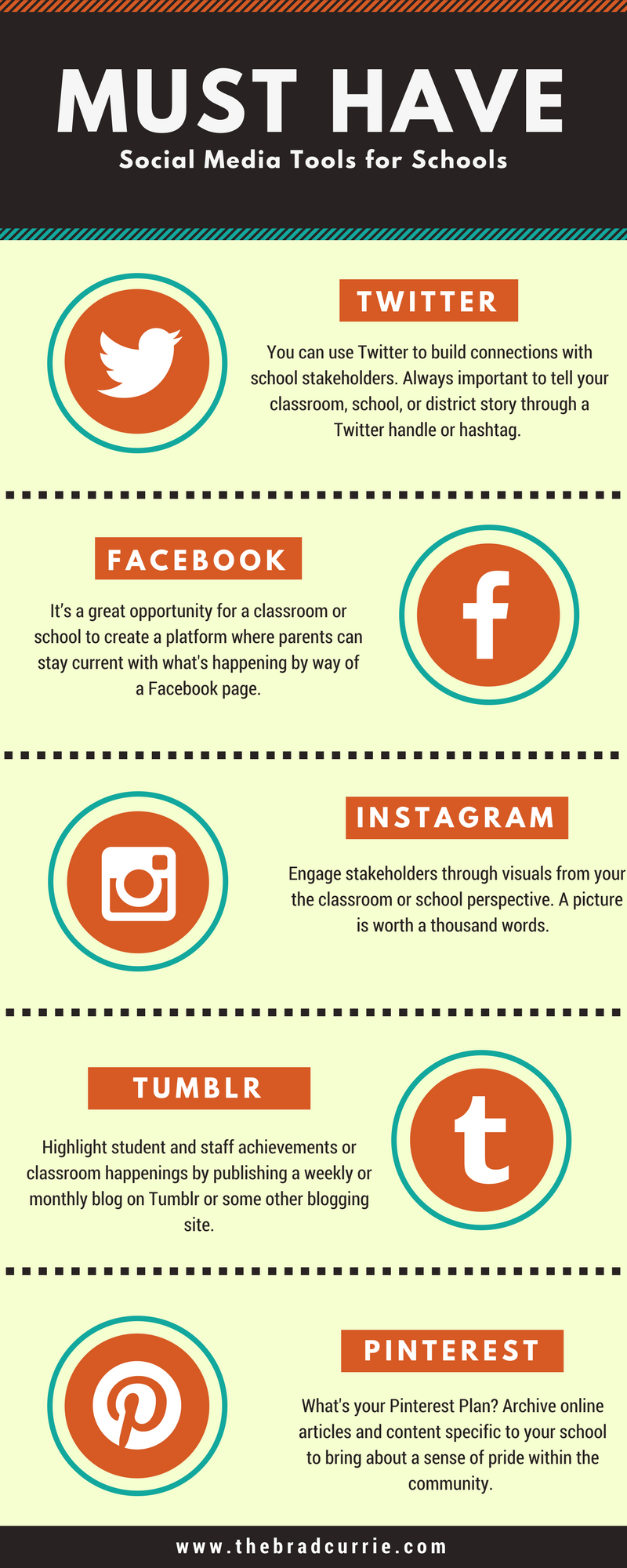

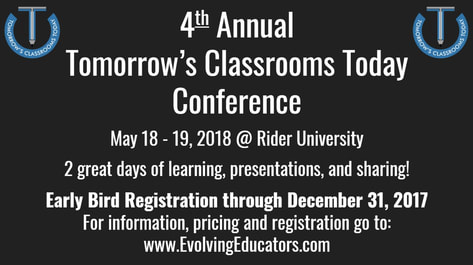
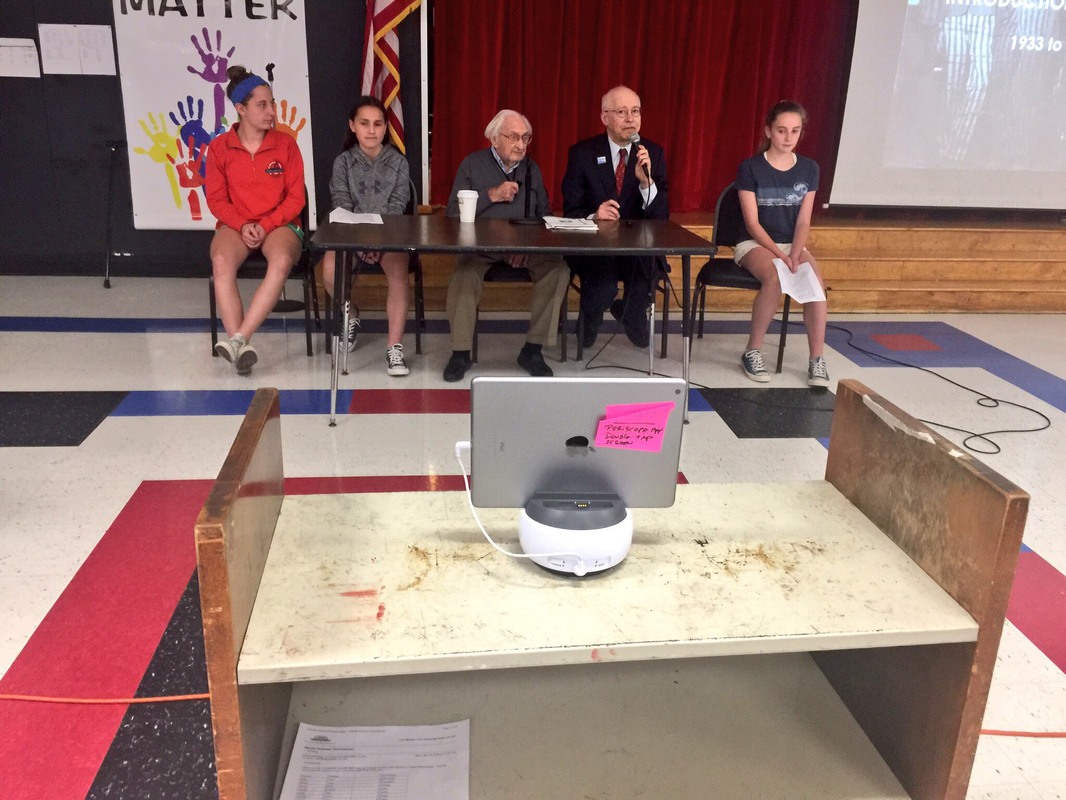

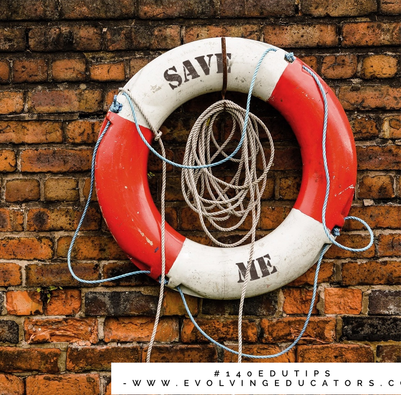
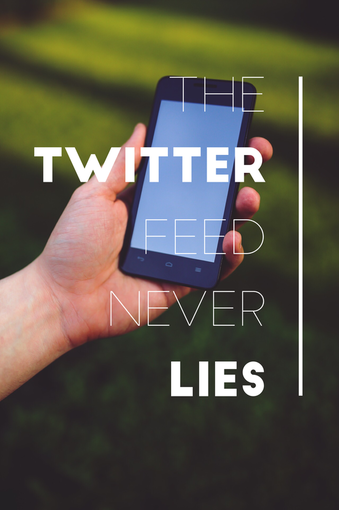
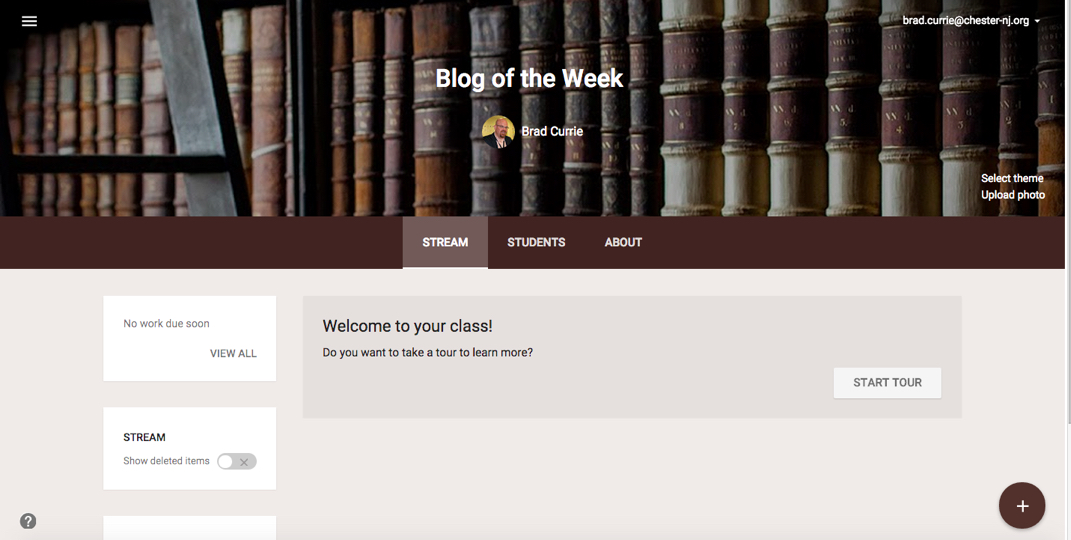
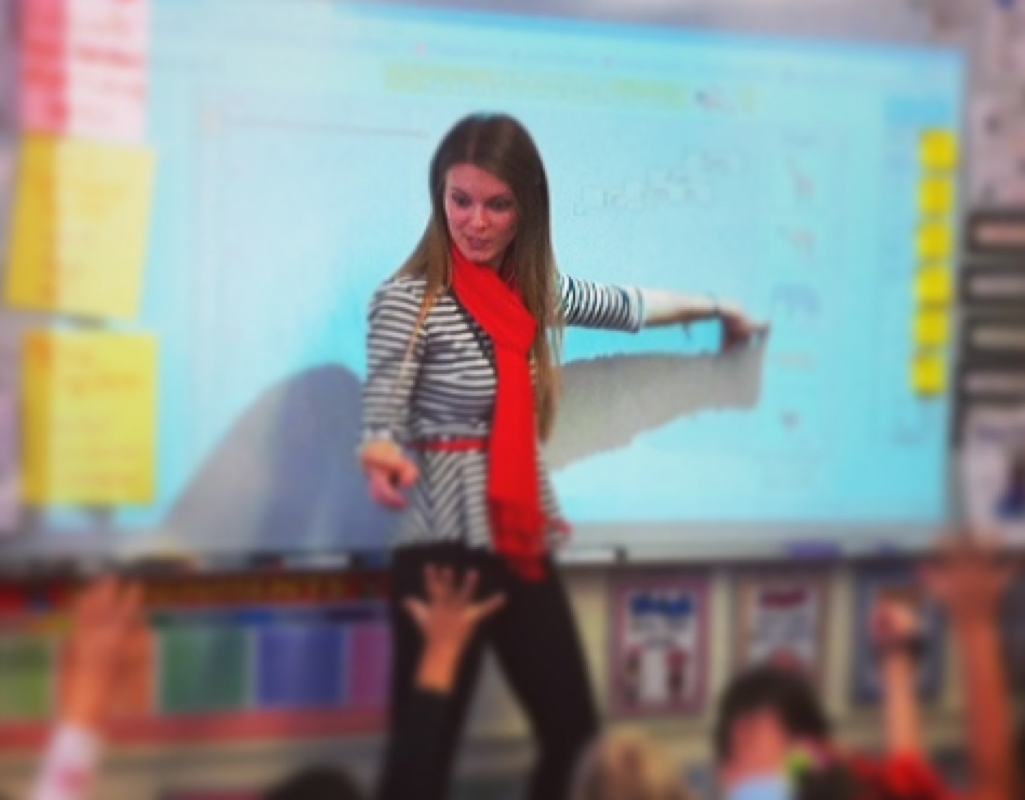
 RSS Feed
RSS Feed
