|
Over the past few years I have come across a number of tremendous web applications that help activate stakeholder engagement. Below you will find twelve apps from the Chrome Store that will assist school stakeholders with connecting, leading, teaching, and learning.
Brad Currie is the author of All Hands on Deck: Tools for Connecting Educators, Parents, and Communities. He is one of the founding partners of Evolving Educators LLC. Brad is a 2014 ASCD Emerging Leader and Bammy Award Finalist. He currently serves as a K-8 Supervisor of Instruction and Middle School Vice Principal for the Chester School District in Chester, NJ. Learn more about Brad by following him on Twitter @bradmcurrie or visiting his website at www.bradcurrie.net.
0 Comments
Often educators hear from non-educators that their job must be really easy because they have the summers and holidays off and are done with work at 3:00. Little do they know that the majority educators live and breathe their occupation, especially on weekends. Take for example this past Saturday at EdCampNJ 2014. Over 400, yes 400 educators from all walks of life filled the classrooms of Linwood Middle School in North Brunswick, NJ. Pretty remarkable for a Saturday on the eve of Thanksgiving. What else is pretty remarkable? That about 150 of the 400 participants showed up for #Satchat Live at 7:30 in the morning, a whole 90 minutes before the actual conference started. There were so many great sessions on makerspaces, student body language, school branding, Google Apps, special education, formative assessments, blogging, student engagement, and web applications to name a few. The entire conference was organized by a group of dedicated educators consisting of teachers, support staff, supervisors, directors, principals, and superintendents. The day ended with a SmackDown which had participants come up to the big screen and share innovative web tools that they use to impact student success. The sharing, networking, collaborating, and reflection that took place at EdCampNJ 2014 was incredible. It's a true example of what education is all about. The acronyms that often consume our lives were left at the front door. The focus instead was on innovation and finding ways to promote the success of all students. As an added bonus, the EdCamp USA Foundation made a very special announcement in naming Hadley Ferguson Executive Director. This is a clear indicator that the EdCamp movement is here to stay and shake up the professional development workd. A big thanks goes to all of the sponsors that provided the resources necessary to make this special day a reality. Brad Currie is the author of All Hands on Deck: Tools for Connecting Educators, Parents, and Communities. He is one of the founding partners of Evolving Educators LLC. Brad is a 2014 ASCD Emerging Leader and Bammy Award Finalist. He currently serves as a K-8 Supervisor of Instruction and Middle School Vice Principal for the Chester School District in Chester, NJ. Learn more about Brad by following him on Twitter @bradmcurrie or visiting his website at www.bradcurrie.net.
Believe me, I know the title of my latest post is a bit 1990's, but I am trying to get an important point across. I am a big hip hop and R&B fan, which is why I selected Ice Cube featuring Das Efx’s song "Check Yo Self" as the theme that would support my thoughts. To me, being a connected educator is paramount in a variety of ways. One being that you can consume a wealth of ideas, educational resources, and best practice techniques. The other is that you are able to share out with other like-minded educators what matters to you and in turn have an impact on student success. This is why educators need to become and remain connected in order to stay on top of their game on a consistent basis. There is no better way to stay connected than through Twitter. Below you will find my Twitter Regimen for emerging connected educators. If strictly adhered to, this plan will boost your overall ability to remain relevant as a lead learner and impact your school environment in ways once thought unthinkable. Twitter Regimen: Month #1
Month #2
Month #3
Month #4
Month #5
In future posts I will lay the ground work for even more opportunities that being a connected educator offers. Remember to remind yourself and others the importance of connecting yourself before you wreck yourself. Brad Currie is the author of All Hands on Deck: Tools for Connecting Educators, Parents, and Communities. He is one of the founding partners of Evolving Educators LLC. Brad is a 2014 ASCD Emerging Leader and Bammy Award Finalist. He currently serves as a K-8 Supervisor of Instruction and Middle School Vice Principal for the Chester School District in Chester, NJ. Learn more about Brad by following him on Twitter @bradmcurrie or visiting his website at www.bradcurrie.net.
This past Saturday I attended #ParentCamp at Knapp Elementary School in Lansdale, Pennsylvania. The event was truly special and enabled parents to participate in sessions that helped in understanding the role education plays in their children's lives. Gwen Pescatore, the event organizer, did a phenomenal job of bringing relevant topics to the forefront, in order to move the educational conversation forward. Personally I attended two sessions with my parent hat on. One in particular focused on growth mindset. Dr. Spike Cook led the conversation on how all school stakeholders can come together to provide students with an educational experience that is both challenging and supportive. The conversation on growth mindset led me to reflect on my own life, the life of my children, and of my students. Admittedly it has taken me many years to understand just how important it is for all school stakeholders to model and support a growth mindset so that students can ultimately be successful in all that they do. Carol Dweck defines growth mindset as follows: The words of Carol Dweck are quite simple, yet powerful. One in particular, resilience, kind of hits home. Through all the pitfalls I have encountered over the years, being resilient has helped the most. Whether it was not landing a teaching or administrative job or having a book proposal rejected, being resilient in the face of failure has made me a better person. It has made me better because I was ultimately given another chance to redeem myself. See, this what the real world is all about, opportunity. When a person lives their life with a growth mindset they are able to be resilient and take advantage of another opportunity given to them. So many famous people over the years have faced failure, but we're able to overcome obstacles because they possessed a growth mindset. Oprah Winfrey, Michael Jordan, Abraham Lincoln, and Albert Einstein all leverage the power of resiliency to get to where they are now. We as educators and parents must keep this in mind, as we try to put our students and children in a position to succeed. It takes a commitment to embracing failure, providing opportunity, and supporting a growth mindset. Sometimes things don't click for our students or children until much later on in life. You know what? That's perfectly fine. Failure will always happen and its a critical part of growing up as a child, teenager, and yes as an adult. It must not be held over people's heads though or used as an "I gotcha!" Rather it must be a lesson in resiliency and taking advantage of the next opportunity that will arise. With a growth mindset and the proper support structure human beings of all ages can do amazing things. Over the past 37 years I have come a long way. Why? I was given opportunities and learned from my past failures. I was never put in a hole I couldn't dig myself out of. The real world was, is, and will always be a place full of chances. So let's make sure as parents and educators we set our children and students up to handle this reality. Brad Currie is the author of All Hands on Deck: Tools for Connecting Educators, Parents, and Communities. He is one of the founding partners of Evolving Educators LLC. Brad is a 2014 ASCD Emerging Leader and Bammy Award Finalist. He currently serves as a K-8 Supervisor of Instruction and Middle School Vice Principal for the Chester School District in Chester, NJ. Learn more about Brad by following him on Twitter @bradmcurrie or visiting his website at www.bradcurrie.net.
Over the past several years I have spoken at many educational conferences on the topic of telling your school's story. There are so many virtual tools available to engage stakeholders virtually with what is happening in our schools. Some people like to read short tweets or posts, while others prefer images or sound bites. It is now an expectation that a parent can take out their mobile device, click on a variety of apps, and follow what is going on in a particular classroom or school. Schools must differentiate the way they tell their story. Here are 8 tools that Black River Middle School uses on a daily or weekly basis to disseminate information and activate stakeholder engagement .... Animoto ~ Create a Week in Review photo/video multimedia presentation. Slides ~ Push out a daily Quote of the Day on a Google Slide presentation. Docs ~ Curate and archive daily announcements that can be accessed on website and social media feeds. Twitter ~ Tweet out classroom learning experiences and sports scores. Facebook ~ Post exactly what you tweet out on a daily basis. Instagram ~ Share images of school happenings and model digital citizenship all at the same time. Remind ~ Utilize the Remind App to share out important school information via text, email, or push notification. Website ~ Provide relevant, accessible, and minimal-click information. Pinterest ~ Archive online content related to your school. Learn more about the different ways that Black River Middle leverages the power of social media and web tools to differentiate communication by visiting www.chester-nj.org/BlackRiver.cfr Brad Currie is the author of All Hands on Deck: Tools for Connecting Educators, Parents, and Communities. He is one of the founding partners of Evolving Educators LLC. Brad is a 2014 ASCD Emerging Leader and Bammy Award Finalist. He currently serves as a K-8 Supervisor of Instruction and Middle School Vice Principal for the Chester School District in Chester, NJ. Learn more about Brad by following him on Twitter @bradmcurrie or visiting his website at www.bradcurrie.net. *The following is a guest post written by Lori Vilagos who is an art teacher for Bragg Elementary School in Chester, NJ. Recently I adapted my art history lesson on masks around the world to include a scavenger hunt with QR readers and critique writing in Evernote. A QR reader will scan barcodes sending students to either a file, image, or website. I set them up to send my students to images on the web of masks from around the world. Evernote is an internet based notebook style program that can be used as an app on iPads or as a program downloaded on a PC. It will sync back and forth between devices so you can always access the most current version of whatever you have worked on in either place. My theory was that I could have my fourth graders write in Evernote on any iPad device and it would sync to my computer to look at later. I would then get the added benefit of being able to to run the lesson paperless!
Brad Currie is the author of All Hands on Deck: Tools for Connecting Educators, Parents, and Communities. He is one of the founding partners of Evolving Educators LLC. Brad is a 2014 ASCD Emerging Leader and Bammy Award Finalist. He currently serves as a K-8 Supervisor of Instruction and Middle School Vice Principal for the Chester School District in Chester, NJ. Learn more about Brad by following him on Twitter @bradmcurrie or visiting his website at www.bradcurrie.net. |
Archives
May 2020
Categories
All
|
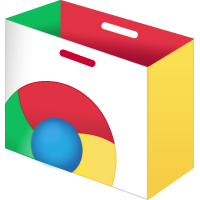
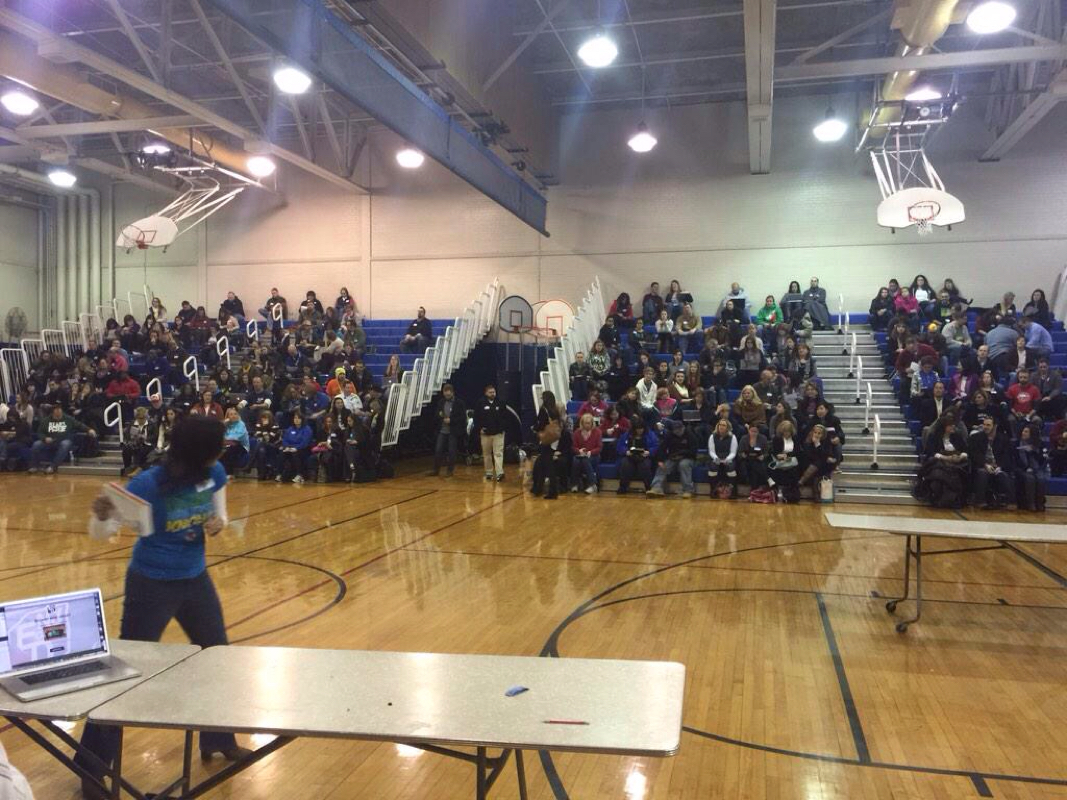



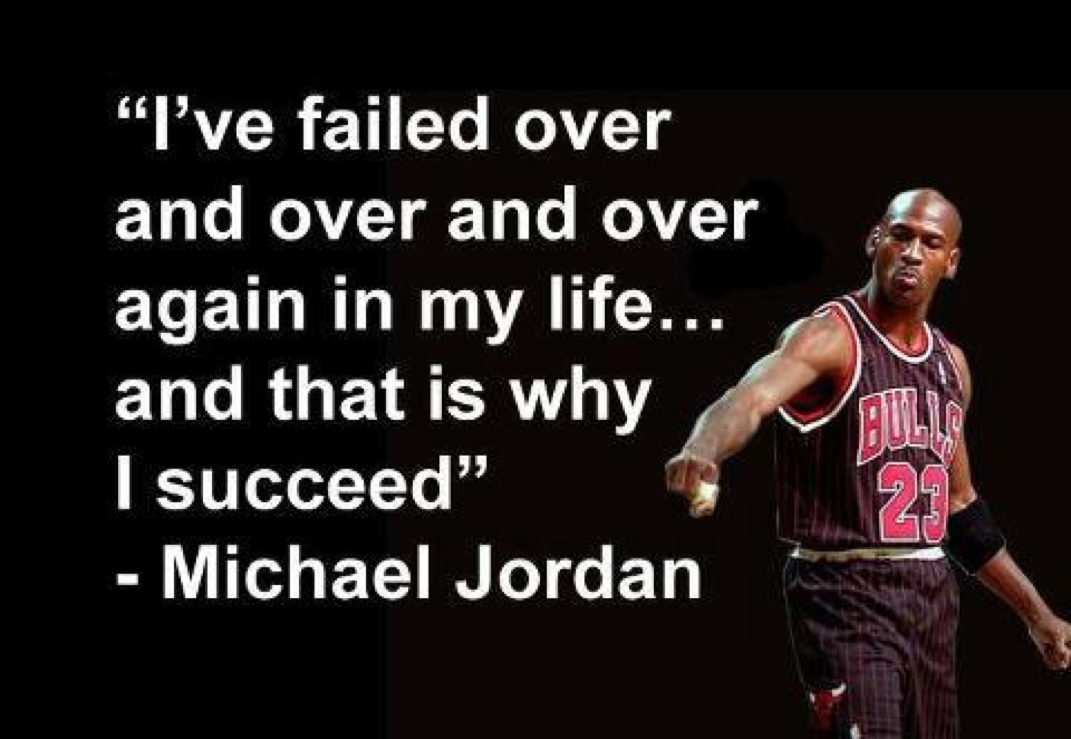
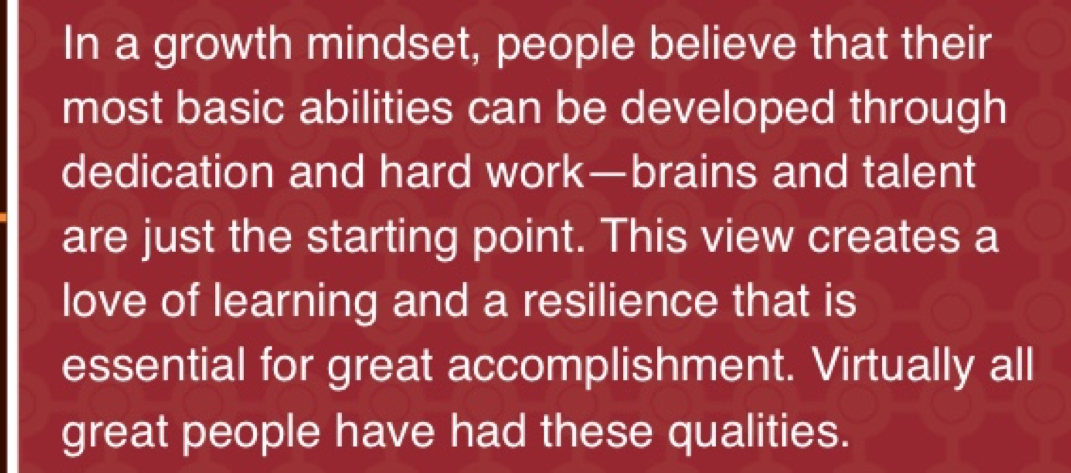

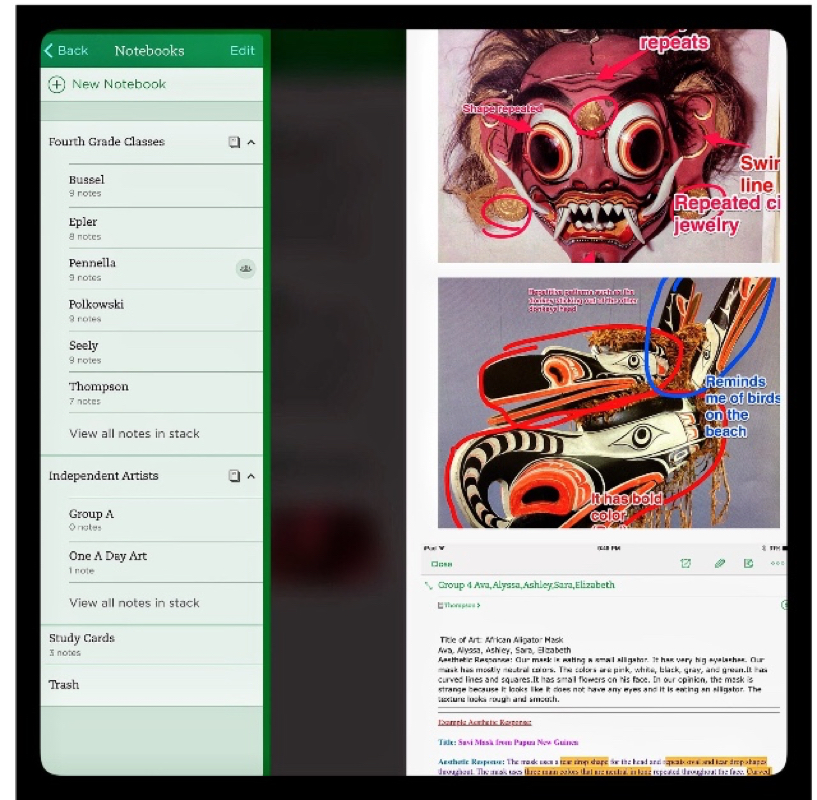
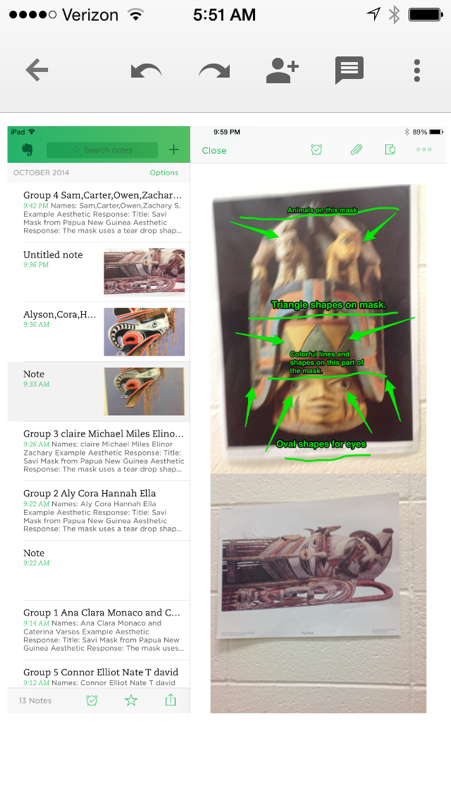
 RSS Feed
RSS Feed
