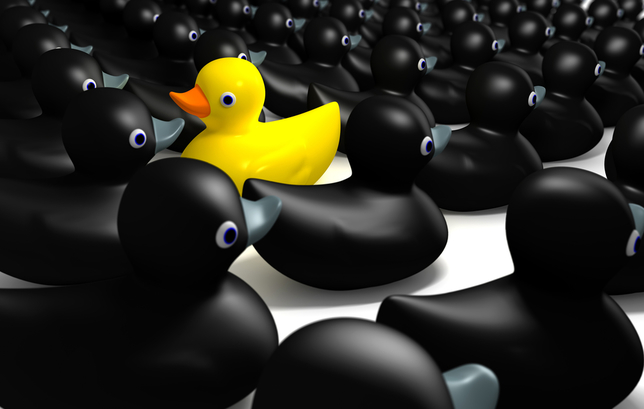 Image Credit: http://www.tots100.co.uk/wp-content/uploads/2015/04/shutterstock_101305459.jpg Image Credit: http://www.tots100.co.uk/wp-content/uploads/2015/04/shutterstock_101305459.jpg The 2016-2017 school year is upon us. Deep down inside everyone is ready to get back into the groove and move forward in a positive direction. With a new school year comes an opportunity to try new things that can compliment your existing culture. Some food for thought... Maintain Faculty Handbook on Google Docs Create an Adobe Spark Video Welcome Back Message Post Faculty Meeting Resources in Google Classroom Participate in a Hashtag Celebration Use Google Forms to Survey Students Post Daily Announcements on YouTube channel Push out important reminders to stakeholders utilizing Remind Play music for students during lunch with Pandora Brad Currie is the author of the newly released 140 Twitter Tips for Educators. His other books include All Hands on Deck: Tools for Connecting Educators, Parents, and Communities and Personalized PD: Flipping Your Professional Development. He is one of the founding partners of Evolving Educators LLC. Brad is a 2014 ASCD Emerging Leader and Google Certified Trainer. Brad currently serves as a K-8 Supervisor of Instruction and Dean of Students for the Chester School District in Chester, NJ. He speaks and presents nationally about technology integration. Learn more about Brad by following him on Twitter @bradmcurrie or visiting his website at www.bradcurrie.net.
0 Comments
Ever wonder what it would be like to have your classroom or school turned into a movie set? Back in June that's exactly what happened at Black River Middle School in Chester, New Jersey. Google sent in a production crew to film our students and staff for a Google Classroom promotional campaign. Literally for almost an entire week our building was turned into a make shift filming site. An 8th grade language arts classroom was turned into a makeup/wardrobe room. Down the hall a 6th grade social studies classroom would serve as a backdrop for the commercial shoot which you can watch at the beginning of this blog post. Half of our gymnasium was transformed into a classroom for a still photo shoot (see screen shot below). The entire experience was, in a word, spectacular. Our entire student body and staff were so gracious with the patience and flexibility they exhibited during the filming process. So what were the takeaways from all of this? Our students realized that their education is really important. So much so, that Google was willing to send a production team to our school to film a commercial. Our teachers, in particular Diane Basanese who is featured in the commercial, and Kathy Werner, who is featured in the photo shoot, were finally recognized in a big way for all of the awesome things they bring to the table as educators. Our entire school community is now recognized on a global scale as being a staunch supporter of an innovative and child-centered learning environment aimed at preparing students for a future that currently does not exist. At our teacher in-service last week, we were able to show the commercial to our entire district staff. At it's conclusion, a standing ovation was given and tears were shed. People in the room realized that the important work they do everyday matters and the right infusion of technology can be very powerful in addressing the needs of diverse learners. Whether it's assigning and submitting on Google Classroom or peers providing authentic feedback in real time on a Google Doc or students collaborating on a Google Slide project from home on a snow day, Google Apps for Education is a game-changer in the way that students can enhance their own learning. There are great things going in our schools each day and it's important to celebrate this fact as much as possible. The Google Classroom Movie experience is something that most of us directly involved will never forget and is a small way that we can pay homage to the incredible work that teachers, students, and administrators exert on a consistent basis. Brad Currie is the author of All Hands on Deck: Tools for Connecting Educators, Parents, and Communities and the newly released Personalized PD: Flipping Your Professional Development. He is one of the founding partners of Evolving Educators LLC. Brad is a 2014 ASCD Emerging Leader and Google Certified Trainer. Brad currently serves as a K-8 Supervisor of Instruction and Dean of Students for the Chester School District in Chester, NJ. He is a Google Certified Trainer and speaks nationally about tech integration. Learn more about Brad by following him on Twitter @bradmcurrie or visiting his website at www.bradcurrie.net.
Over the past year Google Classroom has taken the educational world by storm. Teachers and students are now able to thrive in a paperless world. School leaders must support this new way of life while respecting the transition from traditional methods. So how can a school leader leverage the power of Google Classroom to promote student and staff success? Let's take a look... 1. Flip the faculty meeting and create a Google Classroom for staff members. Instead of wasting teacher's time with boring agenda items, post this information on a Google Doc or Google Slide in Classroom. Then actually utilize this additional time for meaningful professional growth opportunities. 2. Promote sharing of best practices with a Blog of the Week PLC. Send out a Google Form that provides staff members with an opportunity to nominate their favorite blog post. Once the blog posts are submitted, send out an another Google Form for nomination purposes. Once the blog post with the most votes is selected, begin a conversation utilizing the new question feature in Classroom. 3. Move your school forward with a Student Roundtable. Once a month a select group of students meets with administration to be informed of school happenings, but more importantly share insight on how to make the learning environment better. The Google Doc agenda leading up to the meeting can be shared out to students and crowd sourced in Classroom. Additional conversations and resources can be posted within the Student Roundtable Google Classroom throughout the school year. 4. Create a Google Classroom for best practices in technology integration. In particular, Google Apps for Education. Each week have staff members share different ways they are utilizing different apps and extensions to promote student success. Often teachers who are in the same hallway, let alone the same building, have no idea what great things are going on in their colleagues' classroom. This sort of sharing will be a game-changer. As you can see their are countless ways that administrators can utilize Google Classroom. It's a great way to mode technology integrationl for students and staff. Make it a goal this schoo lyear, if you are working in a GAFE school district, to find one consistent way to utilize Google Classroom. It will make a world of difference. Brad Currie is the author of All Hands on Deck: Tools for Connecting Educators, Parents, and Communities and the newly released Personalized PD: Flipping Your Professional Development. He is one of the founding partners of Evolving Educators LLC. Brad is a 2014 ASCD Emerging Leader and Google Certified Trainer. Brad currently serves as a K-8 Supervisor of Instruction and Dean of Students for the Chester School District in Chester, NJ. He is a Google Certified Trainer and speaks nationally about tech integration. Learn more about Brad by following him on Twitter @bradmcurrie or visiting his website at www.bradcurrie.net. |
Archives
May 2020
Categories
All
|

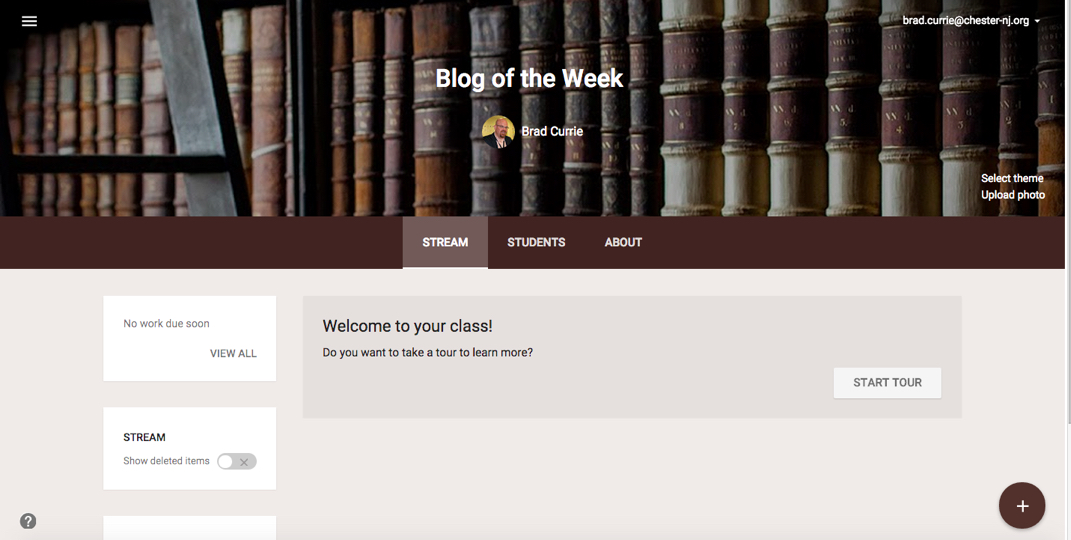
 RSS Feed
RSS Feed
