|
Recently I was recognized as the 2017 National Assistant Principal of the Year by NASSP. With this distinction came an opportunity to procure educational resources for Black River Middle School. For years, I wanted to find an easy to capture events and share them virtually with school stakeholders. Through my research and past experiences, I knew about the Swivl as a way to record, archive, and share video content. I was always impressed with the way it tracked movement and picked up sound clearly. So I ultimately decided to purchase a Swivl for our school as way to capture moments, like you see below with a Holocaust survivor, that will live online for a lifetime. So how can a Swivl benefit your classroom, school, or district? Here are four easy ways that I can think of right off the top of my head...
As you can see there many ways to make the Swivl work for your educational environment. Start out by locating a school or district that uses a Swivl and ask if you can take it for a test run. Then, at some point purchase a Swivl and try it out at a small event. Eventually, over time it will become a part of your daily routine and help enhance your transparent environment. Make sure to establish a Swivl team consisting of staff and students to help with the integration aspect. Ideally having multiple Swivls accessible for sign-out from your library will be very beneficial. The time is now to extend your role as story teller in chief and purchase a Swivl for all enjoy throughout the school year.
2 Comments
My son is in 5th grade and with that comes harder math problems. Parents, including my wife and I (mostly my wife though), sit down with our children on a nightly basis to assist with working through some really complex material. Since most of us have not experienced this sort of problem solving since high school, it can become really overwhelming. There are two math apps that can provide parents with some background knowledge on solving tough math problem. WolframAlpha can help parents understand the steps that need to be taken to work out a certain math problem. The PhotoMath App allows parents to take a picture and obtain an answer for a particular math problem. Khan Academy and Common Sense Media’s Common Core Explorer are also exceptional resources that will help you brush up on your math methodology. Looking for additional research based programs and resources aimed at addressing the “at home math gap?” Look through Think Through Math’s research section for more information. By no means are these resources an antidote for the stressful environment math homework creates, but at least it’s a start. Brad Currie is the author of the newly released 140 Twitter Tips for Educators. His other books include All Hands on Deck: Tools for Connecting Educators, Parents, and Communities and Personalized PD: Flipping Your Professional Development. He is one of the founding partners of Evolving Educators LLC. Brad is a 2014 ASCD Emerging Leader and Google Certified Trainer. Brad currently serves as a K-8 Supervisor of Instruction and Dean of Students for the Chester School District in Chester, NJ. He speaks and presents nationally about technology integration. Learn more about Brad by following him on Twitter @bradmcurrie or visiting his website at www.bradcurrie.net.
That's right. You heard it here first. The Twitter feed never lies. Or at the very least it provides users the ability to access classroom, school, or district content that would otherwise be hard to obtain if observing from afar. Teachers, principals, and superintendents from around the world are taking 140 characters to get the message out and move the educational conversation forward.
Throughout the 2016-2017 school year Black River Middle School, by way of the @BlackRiverMS Twitter handle, was able to give stakeholder's an accurate depiction of learning experiences that take place across all grade levels and subject areas. Mrs. Moore's 4th grade classroom by way of the @MrsMooreFRSD Twitter handle was able to expand my knowledge as a parent of my son's daily learning experiences. The Falls Creek School District in Wisconsin leveraged the power of their hashtag #gocrickets and Twitter handle @fccrickets to promote all the great things that are taking place on a daily basis. There are so many great examples of how educators use Twitter to push the positive. Tweets highlight the great work of students, the innovative methods that teachers implement, and the exciting learning environment that leaders support. All it takes is a smartphone, the Twitter app, and a commitment to tell your story through social media. A great way to become acclimated to all the things that Twitter has to offer is by purchasing the book 140 Twitter Tips for Educators. It provides novice, intermediate, and expert users ideas and insight on how to make this invaluable tool work for you. At the end of the day, if you do not tell your classroom, school, or district story, someone else will and it could be wrong. Brad Currie is the author of the newly released 140 Twitter Tips for Educators. His other books include All Hands on Deck: Tools for Connecting Educators, Parents, and Communities and Personalized PD: Flipping Your Professional Development. He is one of the founding partners of Evolving Educators LLC. Brad is a 2014 ASCD Emerging Leader and Google Certified Trainer. Brad currently serves as a K-8 Supervisor of Instruction and Dean of Students for the Chester School District in Chester, NJ. He speaks and presents nationally about technology integration. Learn more about Brad by following him on Twitter@bradmcurrie or visiting his website at www.bradcurrie.net. Burying our students. Sounds scary right? Sadly it's happening all over the world. Educators from all walks of life are allowing or helping students dig a hole that they can't possibly get out of. Have I been guilty of this before? Probably, and all for the sake of sending a message and holding them accountable for their actions. Why? Because it will prepare them for the real world. Really? Last I checked, I live and work in the real world and always get second chances. And so should students. Giving students a zero or letting them earn a zero is the easy way out in my opinion. Look, as a teacher I made the same error early on in my career. A student didn't hand in the assignment or project? No problem, you just earned yourself a zero. I will teach you a lesson. Really? As time went on though, I realized that there must be a better way. I would make sure every option imaginable was exhausted in order to put this student in a position to succeed. I would also question whether or not I was providing engaging learning experiences. Towards the end of my teaching career, I finally felt that I truly was doing right by kids. It was no longer cool to bury them and basically give them no chance to somehow learn the material on their terms. As I transitioned to administration I wanted to make sure that student's best interests were kept at heart. It was no longer acceptable to simply hand out a zero or fail a child just because that's what they earned. It should be more about mastery of content rather than a "I gotcha!" Don't get wrong, at some point if a student does not do the work then they don't do the work. No one every said that being an educators was going to be easy. Motivation, differentiation, relevancy, innovation, and finding a way to connect with each child should always be at the forefront of all our minds. But this all easier said than done. It takes a different mind on behalf of all school stakeholders to understand that mastery of content trumps a student receiving a letter grade. So how can students, parents, teachers, and administrators come together to ensure things stay above ground? Over the years I have experienced or researched the following best practices......
So what do you say, pull those students out of the holes that we have collectively dug, fill them back in, and make a commitment to never bury another student during your time as an educator. We will all be better off in the long run. Brad Currie is the author of All Hands on Deck: Tools for Connecting Educators, Parents, and Communities. He is one of the founding partners of Evolving Educators LLC. Brad is a 2014 ASCD Emerging Leader and Google Certified Trainer. He currently serves as a K-8 Supervisor of Instruction and Middle School Vice Principal for the Chester School District in Chester, NJ. Learn more about Brad by following him on Twitter @bradmcurrie or visiting his website at www.bradcurrie.net.
Does your school or district have a Pinterest Plan? If not, you might want to consider leveraging the power of this very popular social media tool. So many educators use this virtual pin board to stay on top of best practices. Taking it a step further and using it to tell your school's story will do wonders for all involved. Below you will find a Pinerest Plan of sorts that can help your school or district move the educational conversation forward.
Creating and maintaining a school or district Pinterest board will help with informing school stakeholders and promoting student and staff achievements. It can also be used to highlight alumni and how they are still making your school or district proud with what they are accomplishing. The content on your school or district's Pinterest board does not have to solely focus on what is happening with your staff and student's in school. Putting focus on the great things that happen outside of the school day goes a long way in strengthening community pride. Brad Currie is the author of All Hands on Deck: Tools for Connecting Educators, Parents, and Communities. He is one of the founding partners of Evolving Educators LLC. Brad is an ASCD Emerging Leader, Bammy Award Finalist, ClassDojo Thought Leader and Google Certified Educator. He currently serves as a K-8 Supervisor of Instruction and Middle School Vice Principal for the Chester School District in Chester, NJ. Learn more about Brad by following him on Twitter @bradmcurrie or visiting his website at www.bradcurrie.net.
PARCC is very controversial and has sparked many debates. As a parent, taxpayer, and educator I often struggle with the impact these assessments have on our students, my own children, fellow colleagues, and education as a whole. Here are twenty reasons for and against PARCC....... Reason #1 (For) ~ Students need to know how they progress from year to year in subjects like math and literacy. Reason #2 (Against) ~ Schools will be in testing mode for 40 days (20 in March and 20 in May) Reason #3 (For) ~ Parents need to know how their children progress from year to year in subjects like math and literacy. Reason #4 (Against) ~ The test results do not come back until late summer or early fall. This timing makes it incredibly difficult to help students when results come back six months later. Reason #5 (For) ~ Teachers need to know their students' progress, or lack there of, in order to impact future instruction. Reason #6 (Against) ~ The computers being used for testing will not be available for other students who are not testing for close to 40 days out of the school year. Reason #7 (For) ~ Schools can use test results along with other pieces of evidence to help promote the success of students. Reason #8 (Against) ~ Teachers and support staff will be pulled out of their regular classes to proctor the tests for up to 40 school days. Reason #9 (For) ~ The shift from paper tests to online tests has forced districts to buy more technology and upgrade infrastructure. Reason #10 (Against) ~ Critics of standardized testing claim that PARCC is technically not being used for diagnostic purposes. Reason #11 (For) ~ Ultimately the PARCC will have results made available in a more timely fashion which will address student learning gaps. Reason #12 (Against) ~ PARCC scores are being tied to teacher evaluations. Is this really fair given that it's one piece of the puzzle? Reason #13 (For) ~ Students are working on their typing skills more at much younger age in preparation for the PARCC test. This will help them down the road when they enter the real world. Reason #14 (Against) ~ STRESS. Students, Teachers, Administrators, and Parents are going through undo stress as it relates to testing. This can not be good for anyone's health. Reason #15 (For) ~ Over time results will show which schools and teachers are ineffective. Reason #16 (Against) ~ PARCC testing is costing taxpayers millions of dollars. Reason #17 (For) ~ Standardized testing results help people understand how schools match up with others nationally and globally. Reason #18 (Against) ~ Tech staff have no choice but to be solely focus on ensuring that the online tests are working at all times. What about other tech issues in non tested learning areas? Reason #19 (For) ~ Students work hard in school preparing for the PARCC exam. This is their time to shine and show what they know. Reason #20 (Against) ~ Finnish students rarely take standard tests and are tops in the world at educating their students. Why is it that the United States wants to compare themselves to every other top performing country except for Finland? Not sure if I totally agree with the reasons listed above, but I am glad I got it off my chest. It will be interesting in the coming months and years to see how these new age standardized tests impact the educational world. Let's all try to keep an open mind and continue to do what's best for kids. Brad Currie is the author of All Hands on Deck: Tools for Connecting Educators, Parents, and Communities. He is one of the founding partners of Evolving Educators LLC. Brad is an ASCD Emerging Leader, Bammy Award Finalist, ClassDojo Thought Leader and Google Certified Educator. He currently serves as a K-8 Supervisor of Instruction and Middle School Vice Principal for the Chester School District in Chester, NJ. Learn more about Brad by following him on Twitter @bradmcurrie or visiting his website at www.bradcurrie.net. Looking for a simple yet effective way to reach a group of students, parents, athletes, or key stakeholders in a safe manner via text messaging? Try Remind 101. Recently, I have been playing around with this wonderful communication tool to see just how effective it is with reaching groups of people. In particular, I have used it while coaching our middle school softball team. That's right, I have returned to the coaching world and love every minute of it. At the beginning of the season I had our players and parents voluntarily sign up for the free service. Basically, they visited the Remind 101 website, registered, and then joined our private softball group. Anytime there is a schedule change, important reminder, or a positive message that needs to be shared I simply open up the Remind 101 app on my Smartphone, type in the message, and press send. Parents and players will then receive this message from an anonymous number via text message or email. They can not send a message back nor can I send a message to one individual person. Recently they have added a feature that allows a user to send files which is just outstanding.
Many educators throughout the country use this tool in their classroom to communicate with students and parents. Take for example Melissa Tonnessen at Dickerson Elementary School in Chester, NJ. She heard about Remind101 from a fellow colleague before the school year began and decided to include information regarding the service in a back to school packet that parents take home after the September visitation. That information told the parents what the service provided and gave instructions for signing up. So far Melissa has 13 out of 19 families sign up for it, and has used it for a variety of reminders, ranging from "Don't forget that your Reading Bingo is due by Friday" to "No snack is needed tomorrow due to our class celebration." She even used it on the first day of school, letting parents know that it was going well and that I had a class of happy second graders. As you can see there are so many uses for Remind 101 in the school setting. From athletics to academics, school stakeholders are taking advantage of this very powerful and safe communication tool. It's important that schools meet students and parents where they are in the communication world. At the present time, people want information at their fingertips on a cellular device. Remind 101 makes this possibility a reality. So what do you say? Take the plunge and try it out with one of your classes, teams, or clubs. You never know, they might like it. |
Archives
May 2020
Categories
All
|
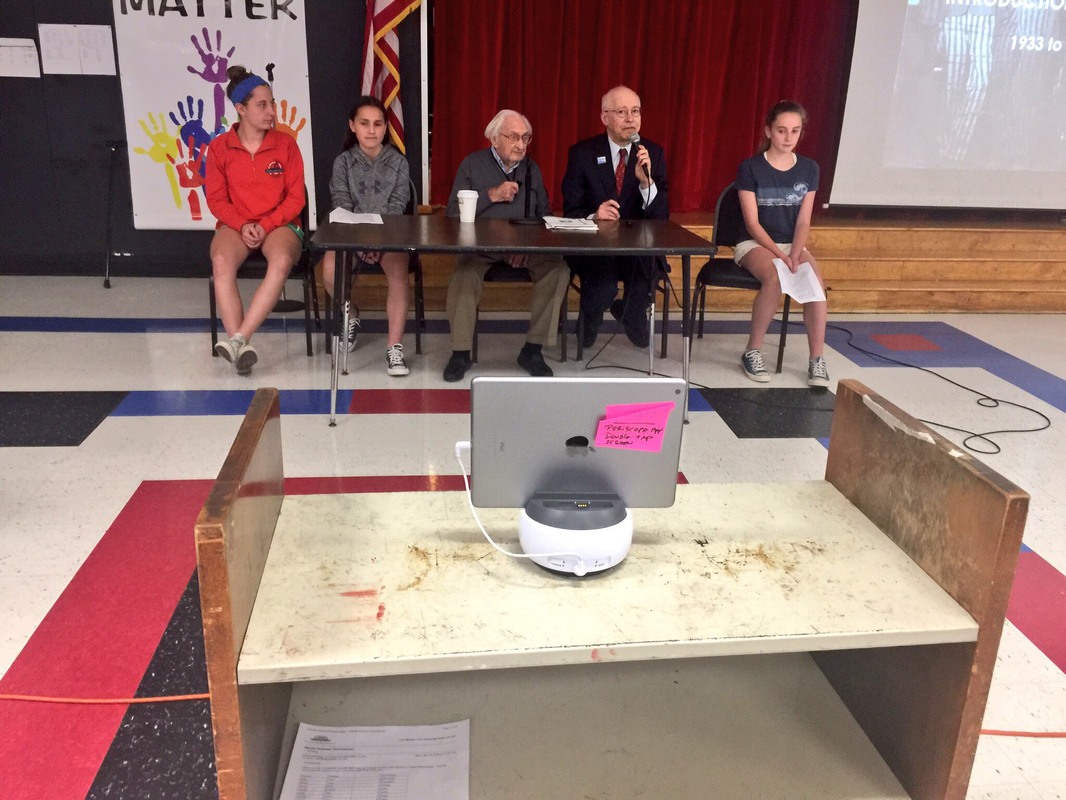
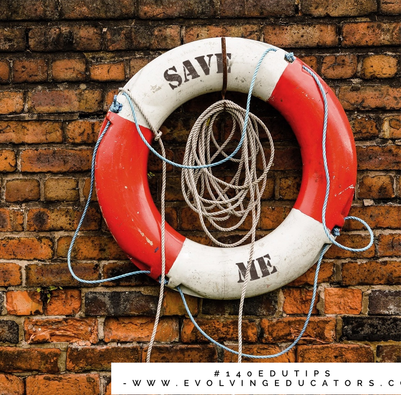
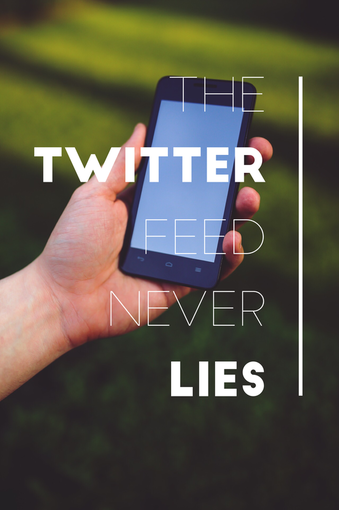



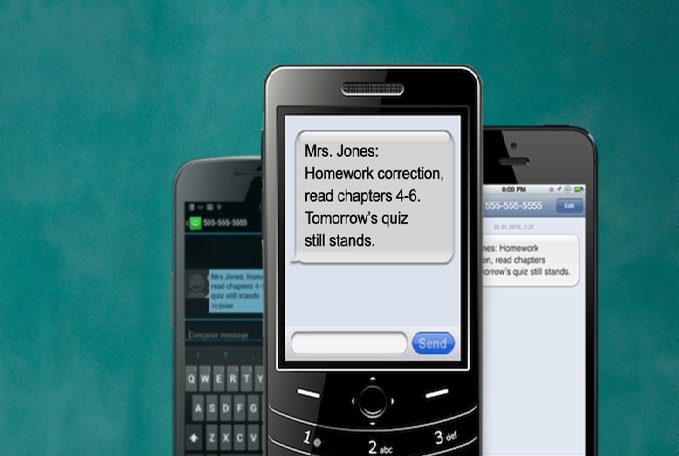
 RSS Feed
RSS Feed
