|
Recently I was recognized as the 2017 National Assistant Principal of the Year by NASSP. With this distinction came an opportunity to procure educational resources for Black River Middle School. For years, I wanted to find an easy to capture events and share them virtually with school stakeholders. Through my research and past experiences, I knew about the Swivl as a way to record, archive, and share video content. I was always impressed with the way it tracked movement and picked up sound clearly. So I ultimately decided to purchase a Swivl for our school as way to capture moments, like you see below with a Holocaust survivor, that will live online for a lifetime. So how can a Swivl benefit your classroom, school, or district? Here are four easy ways that I can think of right off the top of my head...
As you can see there many ways to make the Swivl work for your educational environment. Start out by locating a school or district that uses a Swivl and ask if you can take it for a test run. Then, at some point purchase a Swivl and try it out at a small event. Eventually, over time it will become a part of your daily routine and help enhance your transparent environment. Make sure to establish a Swivl team consisting of staff and students to help with the integration aspect. Ideally having multiple Swivls accessible for sign-out from your library will be very beneficial. The time is now to extend your role as story teller in chief and purchase a Swivl for all enjoy throughout the school year.
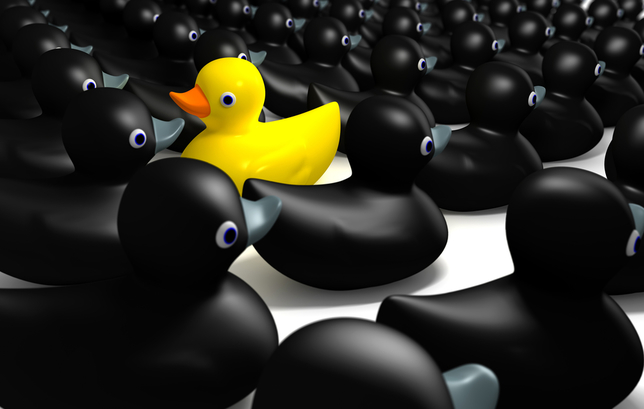 Image Credit: http://www.tots100.co.uk/wp-content/uploads/2015/04/shutterstock_101305459.jpg Image Credit: http://www.tots100.co.uk/wp-content/uploads/2015/04/shutterstock_101305459.jpg The 2016-2017 school year is upon us. Deep down inside everyone is ready to get back into the groove and move forward in a positive direction. With a new school year comes an opportunity to try new things that can compliment your existing culture. Some food for thought... Maintain Faculty Handbook on Google Docs Create an Adobe Spark Video Welcome Back Message Post Faculty Meeting Resources in Google Classroom Participate in a Hashtag Celebration Use Google Forms to Survey Students Post Daily Announcements on YouTube channel Push out important reminders to stakeholders utilizing Remind Play music for students during lunch with Pandora Brad Currie is the author of the newly released 140 Twitter Tips for Educators. His other books include All Hands on Deck: Tools for Connecting Educators, Parents, and Communities and Personalized PD: Flipping Your Professional Development. He is one of the founding partners of Evolving Educators LLC. Brad is a 2014 ASCD Emerging Leader and Google Certified Trainer. Brad currently serves as a K-8 Supervisor of Instruction and Dean of Students for the Chester School District in Chester, NJ. He speaks and presents nationally about technology integration. Learn more about Brad by following him on Twitter @bradmcurrie or visiting his website at www.bradcurrie.net.
That's right. You heard it here first. The Twitter feed never lies. Or at the very least it provides users the ability to access classroom, school, or district content that would otherwise be hard to obtain if observing from afar. Teachers, principals, and superintendents from around the world are taking 140 characters to get the message out and move the educational conversation forward.
Throughout the 2016-2017 school year Black River Middle School, by way of the @BlackRiverMS Twitter handle, was able to give stakeholder's an accurate depiction of learning experiences that take place across all grade levels and subject areas. Mrs. Moore's 4th grade classroom by way of the @MrsMooreFRSD Twitter handle was able to expand my knowledge as a parent of my son's daily learning experiences. The Falls Creek School District in Wisconsin leveraged the power of their hashtag #gocrickets and Twitter handle @fccrickets to promote all the great things that are taking place on a daily basis. There are so many great examples of how educators use Twitter to push the positive. Tweets highlight the great work of students, the innovative methods that teachers implement, and the exciting learning environment that leaders support. All it takes is a smartphone, the Twitter app, and a commitment to tell your story through social media. A great way to become acclimated to all the things that Twitter has to offer is by purchasing the book 140 Twitter Tips for Educators. It provides novice, intermediate, and expert users ideas and insight on how to make this invaluable tool work for you. At the end of the day, if you do not tell your classroom, school, or district story, someone else will and it could be wrong. Brad Currie is the author of the newly released 140 Twitter Tips for Educators. His other books include All Hands on Deck: Tools for Connecting Educators, Parents, and Communities and Personalized PD: Flipping Your Professional Development. He is one of the founding partners of Evolving Educators LLC. Brad is a 2014 ASCD Emerging Leader and Google Certified Trainer. Brad currently serves as a K-8 Supervisor of Instruction and Dean of Students for the Chester School District in Chester, NJ. He speaks and presents nationally about technology integration. Learn more about Brad by following him on Twitter@bradmcurrie or visiting his website at www.bradcurrie.net. The time is now to rethink the way classrooms, schools, districts, and organizations communicate with stakeholders in the digital world. Differentiation is key if students, parents, and community members are to stay informed and feel proud of daily accomplishments that take place in their educational institutions. I speak to this in my book All Hands on Deck: Tools for Connecting Educators, Parents, and Communities. I truly believe that if you do not tell your story someone else will and it could be wrong. In my upcoming book, 140 Twitter Tips for Educators, the importance of connecting with school stakeholders through tweets is highlighted in great detail and stresses the importance of accessing real time information from a few taps of a person's mobile device. Here are five ways communicate with stakeholders in the digital world... Smore: Create weekly or monthly digital newsletters to keep stakeholders informed of school and district happenings. Canva: Design visuals and engaging documents that can be shared out and downloaded by stakeholders across multiple platforms. Tumblr: Host a classroom, school, or district blog that highlights all the wonderful educational experiences that place on a daily basis. Periscope: Create an online television channel that stakeholders can then access in real time to stay current in a more authentic and personal manner. Tip: use Katch to archive Periscope episodes. Snapchat: Reach your student population to inform them of upcoming events and celebrate accomplishments. It's important that educational institutions meet their stakeholders where they are in the digital world. No better way to do this than by leveraging the power of available web tools and social media. Take a risk and choose a few of the tools mentioned above. It's perfectly fine if it doesn't work out. The important thing is that you begun the process of exploring what is possible. Over time, it will become more clear which tools meet your stakeholders' informational needs. Brad Currie is the author of All Hands on Deck: Tools for Connecting Educators, Parents, and Communities and the newly released Personalized PD: Flipping Your Professional Development. He is one of the founding partners of Evolving Educators LLC. Brad is a 2014 ASCD Emerging Leader and Google Certified Trainer. Brad currently serves as a K-8 Supervisor of Instruction and Dean of Students for the Chester School District in Chester, NJ. He is a Google Certified Trainer and speaks nationally about tech integration. Learn more about Brad by following him on Twitter @bradmcurrie or visiting his website at www.bradcurrie.net.
A student's ability to speak in front of their peers has always been an important real world skill to develop in the school setting. With the evolution of technology, in particular mobile devices, students now have the ability to share their thoughts globally with a few taps of the screen. Being that we now in the year 2016, it's imperative that educators support students efforts to communicate clearly and effectively on smartphones, tablets, and laptops. For the most part, most devices in today's world come equipped with microphones and cameras. It's so easy for students to show what they know or learn more about the world around them by way of a Google Hangout, YouTube video clip, or podcast to name a few. Students must be put in digital situations where they can practice looking into the computer camera, speaking off of digital notes, communicating clearly, social cues during an online group discussion, and making their point with images and text on various presentation platforms. In fact, the same can be said for educators that are leading or participating in a webinar, Skype call, etc. The more teachers provide students with the autonomy to leverage the power of this particular technology, the more opportunities there will be to improve their digital speaking skills. Here are eight tools that can help students communicate in the digital world...
FlipGrid ~ Post a topic or question and have participants respond via recorded video. Blab ~ Watch, record, and participate in live virtual conversations. Google Hangout ~ Conduct live and recorded conversations. SoundCloud ~ Upload, record, share, and promote voice recordings. Voxer ~ Tap to talk web application with image, text, and video capabilities. Skype ~ Video call an individual or groups of people. YouTube ~ Create a maintain your very own online media channel. As you can see there are so many options for kids to show what they know in the digital world through video and voice. Click here to access rubrics aimed at helping understand expectations when put in these types of learning experiences. There are other ways for students to work on their digital speaking skills through apps they already utilize such as Instagram, Snapchat, Twitter, and Facebook. It's important to note that students should have options available to them when they are tasked with having to use this sort of technology. Looking for ideas on how to connect students on a global scale? Check out Connecting Your Students With The World by Blumengarten, Naugle, and Krakower. A one size fits all approach will back fire and limit creativity. The time is now to take a risk and put students in a position to succeed as they communicate and collaborate in the virtual world. Brad Currie is the author of All Hands on Deck: Tools for Connecting Educators, Parents, and Communities and the newly released Personalized PD: Flipping Your Professional Development. He is one of the founding partners of Evolving Educators LLC. Brad is a 2014 ASCD Emerging Leader and Google Certified Trainer. Brad currently serves as a K-8 Supervisor of Instruction and Dean of Students for the Chester School District in Chester, NJ. He is a Google Certified Trainer and speaks nationally about tech integration. Learn more about Brad by following him on Twitter @bradmcurrie or visiting his website at www.bradcurrie.net. Looking for a simple yet effective way to reach a group of students, parents, athletes, or key stakeholders in a safe manner via text messaging? Try Remind 101. Recently, I have been playing around with this wonderful communication tool to see just how effective it is with reaching groups of people. In particular, I have used it while coaching our middle school softball team. That's right, I have returned to the coaching world and love every minute of it. At the beginning of the season I had our players and parents voluntarily sign up for the free service. Basically, they visited the Remind 101 website, registered, and then joined our private softball group. Anytime there is a schedule change, important reminder, or a positive message that needs to be shared I simply open up the Remind 101 app on my Smartphone, type in the message, and press send. Parents and players will then receive this message from an anonymous number via text message or email. They can not send a message back nor can I send a message to one individual person. Recently they have added a feature that allows a user to send files which is just outstanding.
Many educators throughout the country use this tool in their classroom to communicate with students and parents. Take for example Melissa Tonnessen at Dickerson Elementary School in Chester, NJ. She heard about Remind101 from a fellow colleague before the school year began and decided to include information regarding the service in a back to school packet that parents take home after the September visitation. That information told the parents what the service provided and gave instructions for signing up. So far Melissa has 13 out of 19 families sign up for it, and has used it for a variety of reminders, ranging from "Don't forget that your Reading Bingo is due by Friday" to "No snack is needed tomorrow due to our class celebration." She even used it on the first day of school, letting parents know that it was going well and that I had a class of happy second graders. As you can see there are so many uses for Remind 101 in the school setting. From athletics to academics, school stakeholders are taking advantage of this very powerful and safe communication tool. It's important that schools meet students and parents where they are in the communication world. At the present time, people want information at their fingertips on a cellular device. Remind 101 makes this possibility a reality. So what do you say? Take the plunge and try it out with one of your classes, teams, or clubs. You never know, they might like it. |
Archives
May 2020
Categories
All
|

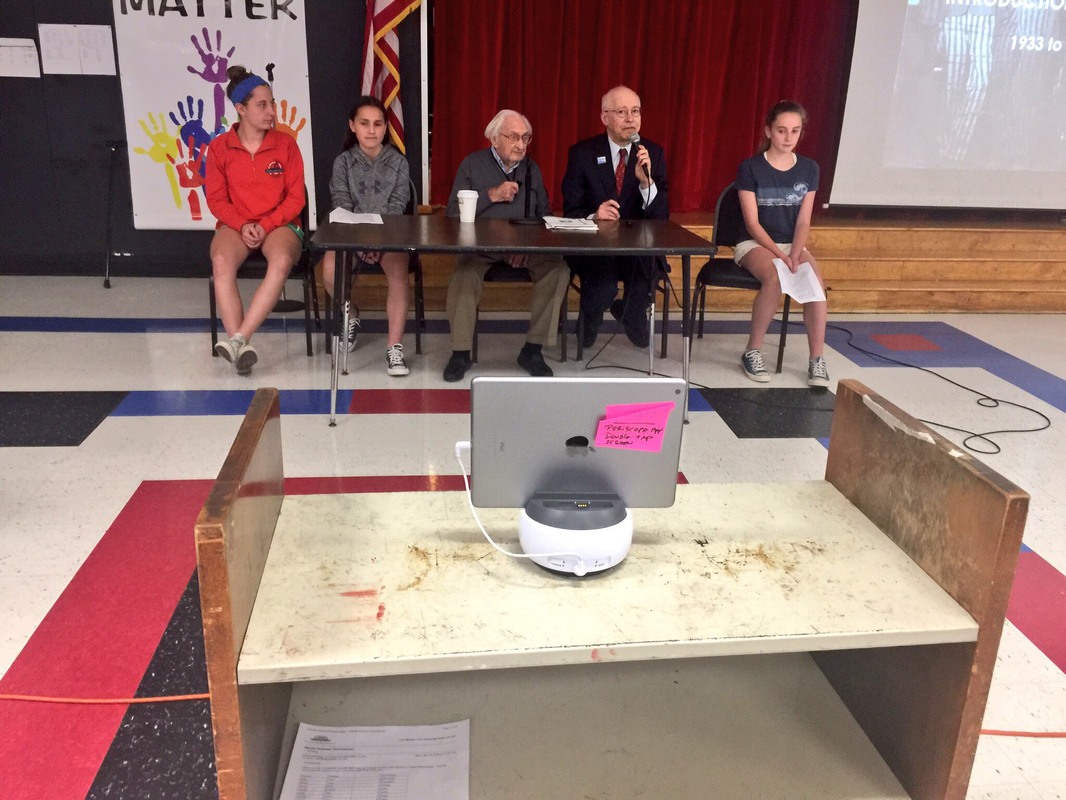
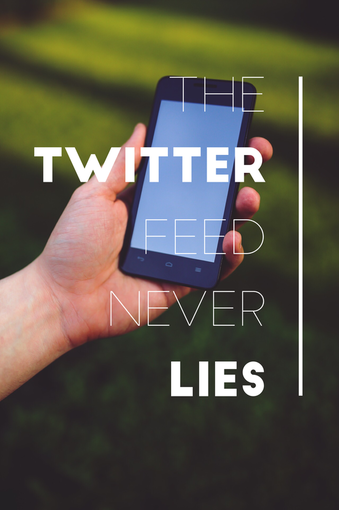
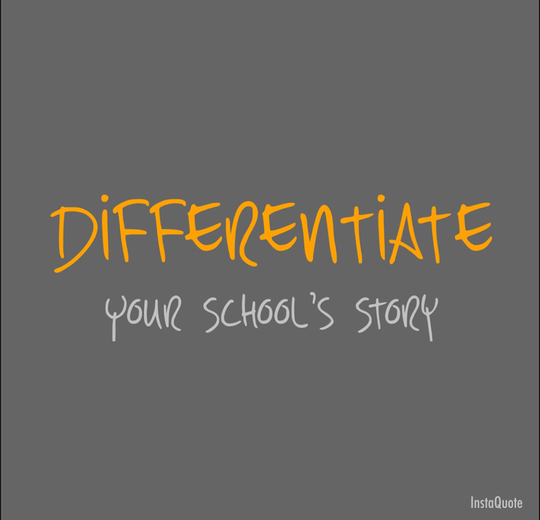

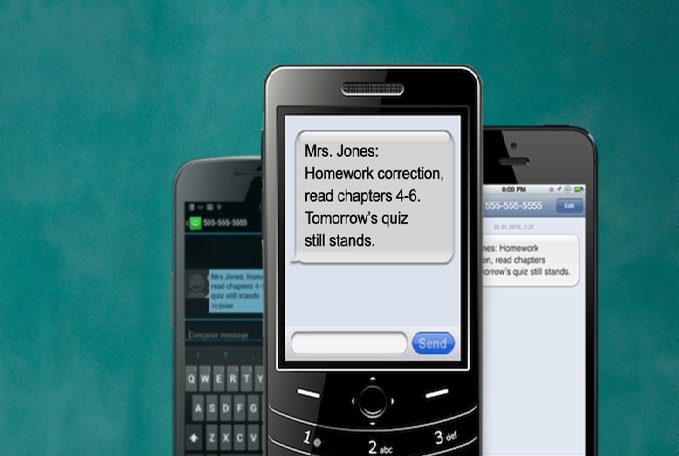
 RSS Feed
RSS Feed
