|
The Google Classroom iPhone app can help students and teachers continue their paperless workflow while on the go or hanging out on the couch at home. There are so many ways that the Google Classroom iPhone app can transform mobile learning. Here are three to start out with....... 1. NEW UPDATE: Turn on the notification feature to receive alerts on your iPhone when new content is posted in a class. 2. VIRTUAL PHOTO JOURNAL: Instead of having students take notes in a packet while on a class trip, provide an opportunity to snap pictures and upload to Classroom. 3. BLOG POST OF THE WEEK PLC: Create a class that staff members can be apart of. When relevant blog posts are found online staff members can submit on the Google Form that is housed on the Classroom page. Then staff members can vote on the blog they wish to discuss the following week. The blog post is posted and discussed by staff virtually. Great way to reflect, learn, and share. Brad Currie is the author of All Hands on Deck: Tools for Connecting Educators, Parents, and Communities and the newly released Personalized PD. He is one of the founding partners of Evolving Educators LLC. Brad is a 2014 ASCD Emerging Leader and Google Certified Trainer. Brad currently serves as a K-8 Supervisor of Instruction and Dean of Students for the Chester School District in Chester, NJ. He is a Google Certified Trainer and speaks nationally about tech integration. Learn more about Brad by following him on Twitter @bradmcurrie or visiting his website at www.bradcurrie.net.
1 Comment
11/9/2016 12:23:05 pm
Great website. Awesome content. These are very informative stuffs, Keep posting.
Reply
Leave a Reply. |
Archives
May 2020
Categories
All
|
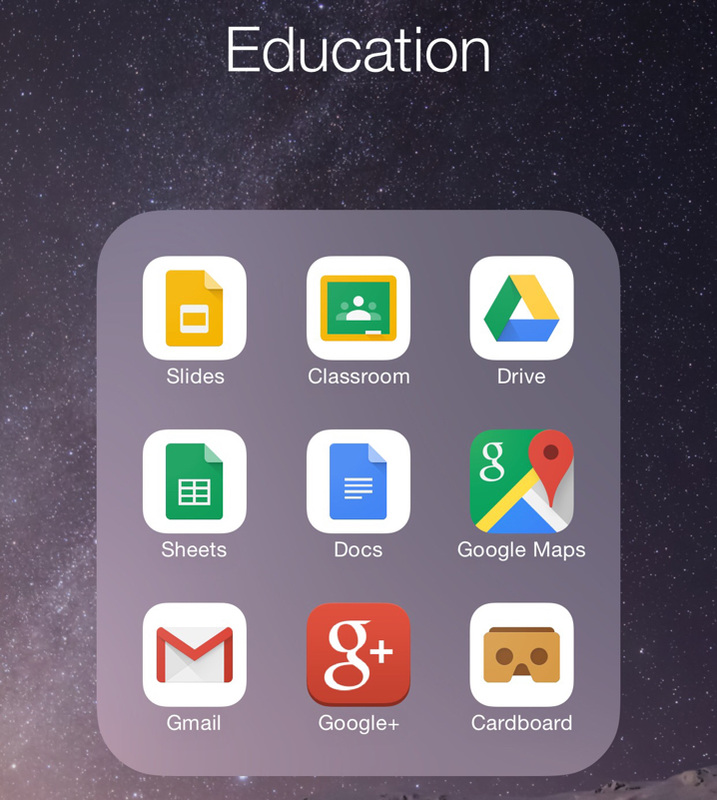
 RSS Feed
RSS Feed
