|
*The following is a guest post written by Lori Vilagos who is an art teacher for Bragg Elementary School in Chester, NJ. Recently I adapted my art history lesson on masks around the world to include a scavenger hunt with QR readers and critique writing in Evernote. A QR reader will scan barcodes sending students to either a file, image, or website. I set them up to send my students to images on the web of masks from around the world. Evernote is an internet based notebook style program that can be used as an app on iPads or as a program downloaded on a PC. It will sync back and forth between devices so you can always access the most current version of whatever you have worked on in either place. My theory was that I could have my fourth graders write in Evernote on any iPad device and it would sync to my computer to look at later. I would then get the added benefit of being able to to run the lesson paperless!
Brad Currie is the author of All Hands on Deck: Tools for Connecting Educators, Parents, and Communities. He is one of the founding partners of Evolving Educators LLC. Brad is a 2014 ASCD Emerging Leader and Bammy Award Finalist. He currently serves as a K-8 Supervisor of Instruction and Middle School Vice Principal for the Chester School District in Chester, NJ. Learn more about Brad by following him on Twitter @bradmcurrie or visiting his website at www.bradcurrie.net.
0 Comments
Leave a Reply. |
Archives
May 2020
Categories
All
|
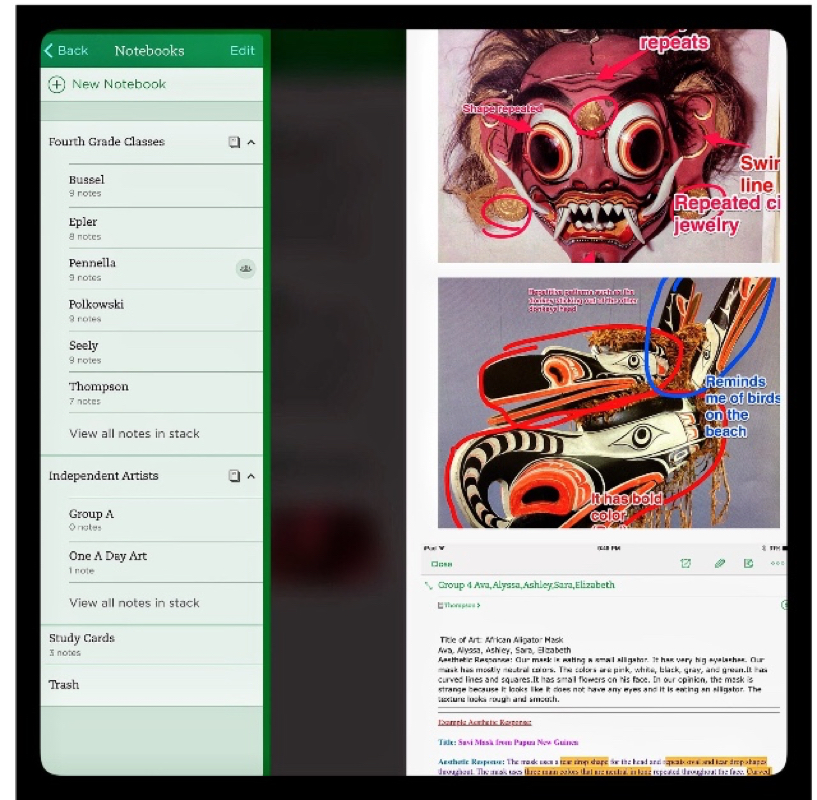
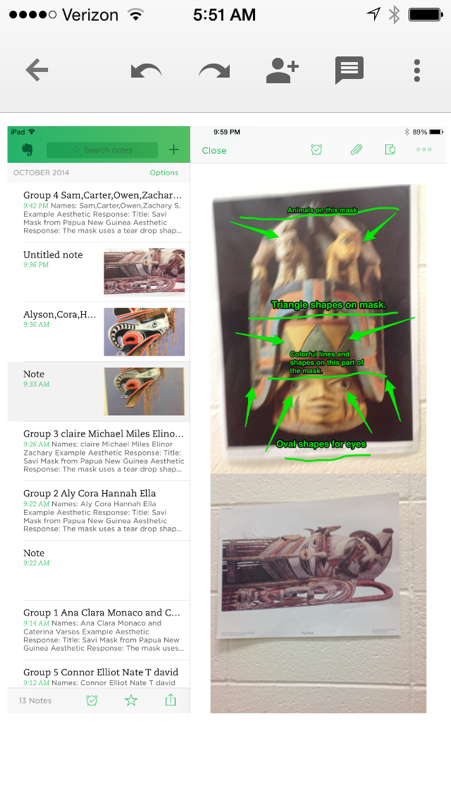
 RSS Feed
RSS Feed
